Hexo NexT相关配置以及美化
全局配置
翻译
创建文件
source -> _data -> languages.yml在
langugages.yml中填入相应语言的翻译,例如:zh-CN:
menu:
top: 热点
comic: 动漫
链接地址设置
_config.yml 文件中设置 permalink参数,
默认为: :year/:month/:day/:title/,
但是太长了。也不太方便分类。
| 变量 | 描述 |
|---|---|
:year |
文章的发表年份(4 位数) |
:month |
文章的发表月份(2 位数) |
:i_month |
文章的发表月份(去掉开头的零) |
:day |
文章的发表日期 (2 位数) |
:i_day |
文章的发表日期(去掉开头的零) |
:hour |
文章发表时的小时 (2 位数) |
:minute |
文章发表时的分钟 (2 位数) |
:second |
文章发表时的秒钟 (2 位数) |
:title |
文件名称 (relative to “source/_posts/“ folder) |
:name |
文件名称 |
:post_title |
文章标题 |
:id |
文章 ID (not persistent across cache reset) |
:category |
分类。如果文章没有分类,则是 default_category
配置信息。 |
:hash |
SHA1 hash of filename (same as :title) and date
(12-hexadecimal) |
首页(Index页)
文章首页只显示摘要
首先需要在Next主题的_config.yml中把设置打开:(默认安装时就打开了)
# Automatically excerpt description in homepage as preamble text. |
方法一:写概要
在文章的
front-matter中添加description,其中description中的内容就会被显示在首页上,其余一律不显示。---
title: 标题
date: 2020-02-23 22:55:10
description: 这是显示在首页的概述,正文内容均会被隐藏。
---方法二:文章截断
在需要截断的地方加入:
<!--more-->
效果:
 >
>
文章内容
图片上传PigGo + Github图床
- 首先下载工具

下载地址: PicGO
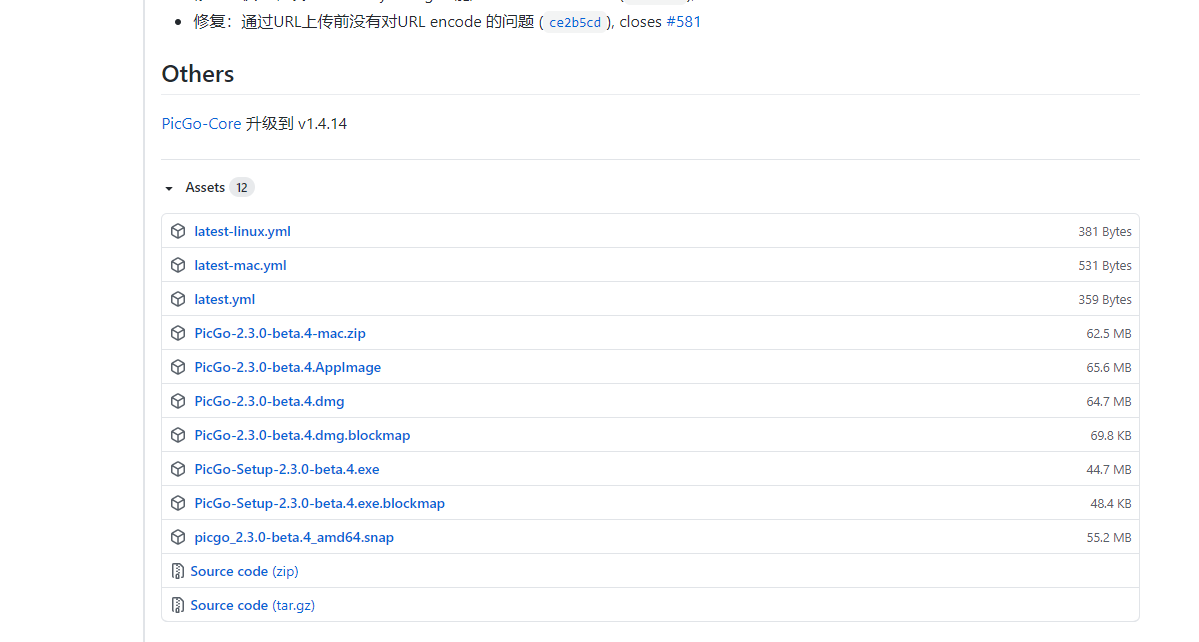
登录
Github创建
Repository, 名字随便取一个自己能认识就行。例如PicGoGub生成Token
点击头像
Settings -> Developer Settings -> Personal access tokens点击 Generate new token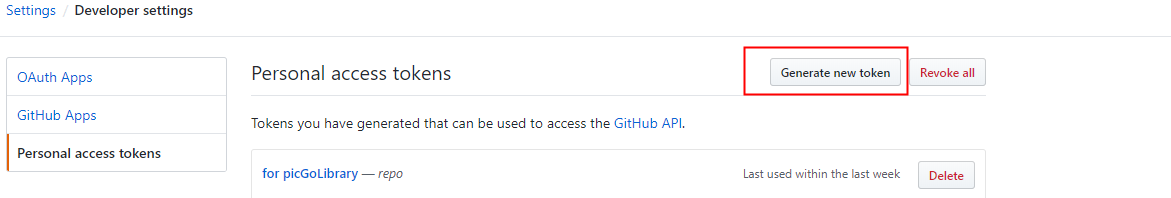
点击最下面的
Generate token,会出现token,这个token只出现一次,所以要保存一下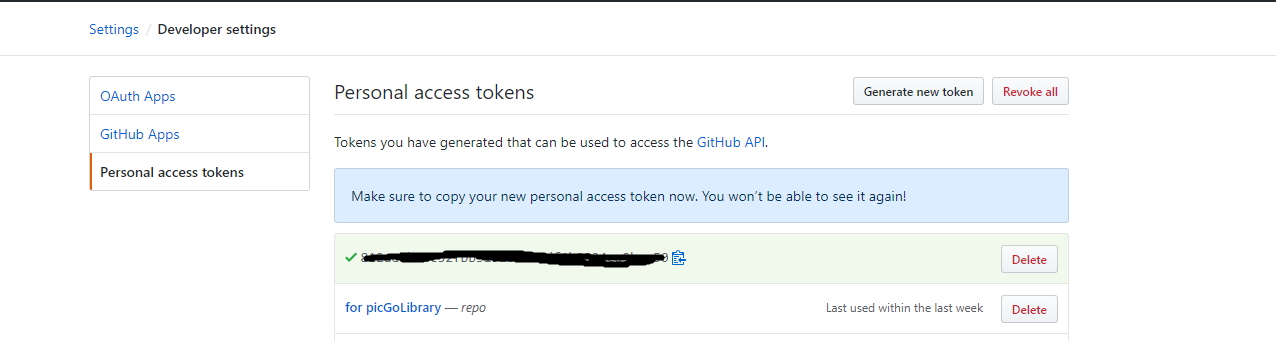
配置
PicGo客户端打开
PicGo,输入相关信息仓库名 即你的仓库名
分支名 默认 master
Token 就是刚刚复制的那一串字符
存储路径 这个可以填也可以不填,填了的话图片就上传到这个文件夹,比如
picture/图中少一个/自定义域名 这个要改一下 格式:
https://raw.githubusercontent.com/[仓库名]/master
然后可以使用微信+快捷键的方式,快速上传,微信截图,图片到粘贴板后,使用picgo的快捷键
ctrl+shift+P
然后点确定就OK了,不妨试试。
图片懒加载
安装
hexo-lazyload-imagenpm install hexo-lazyload-image --save
_config.yml中添加配置# 图片懒加载
lazyload:
enable: true
onlypost: false
loadingImg: # eg. ./images/loading.png
音乐播放器
安装
hexo-tag-aplayer, 文档地址npm install hexo-tag-aplayer --save
文章中添加tag
{% aplayer "Caffeine" "Jeff Williams" "caffeine.mp3" "picture.jpg" "lrc:caffeine.txt" %}
效果
QQ音乐下载歌词等
QQ音乐设置下载同时下载歌词和封面
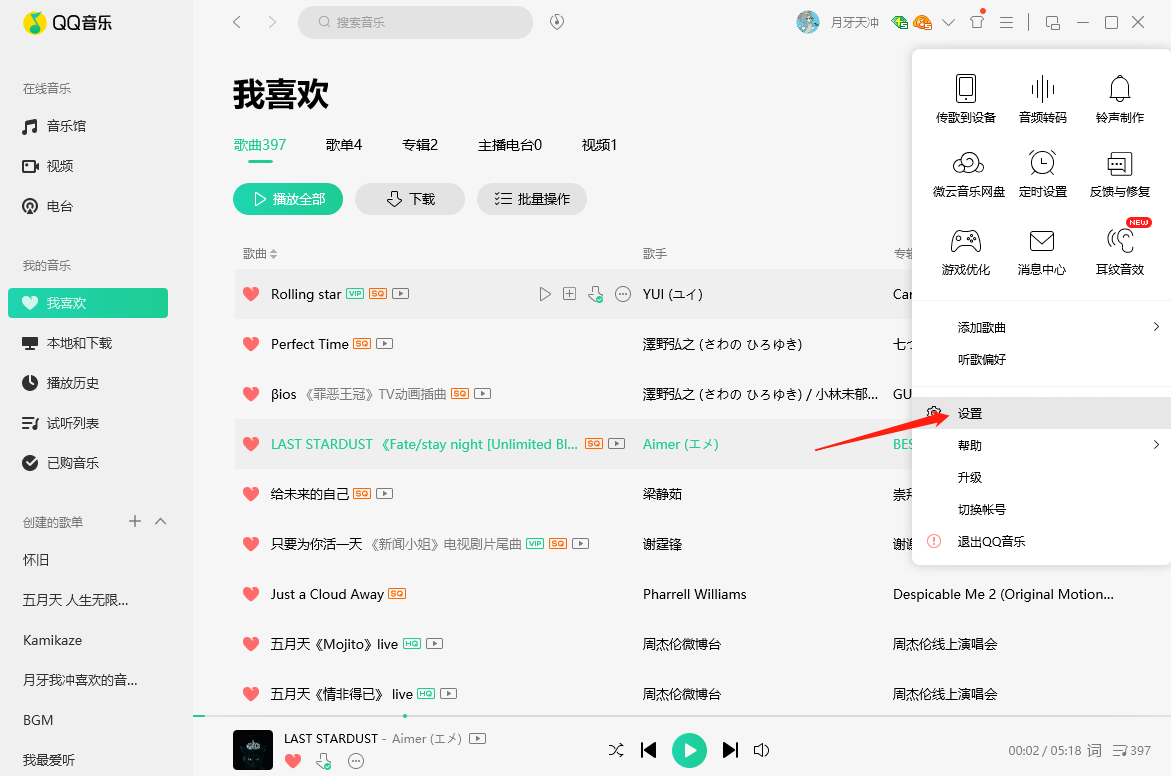
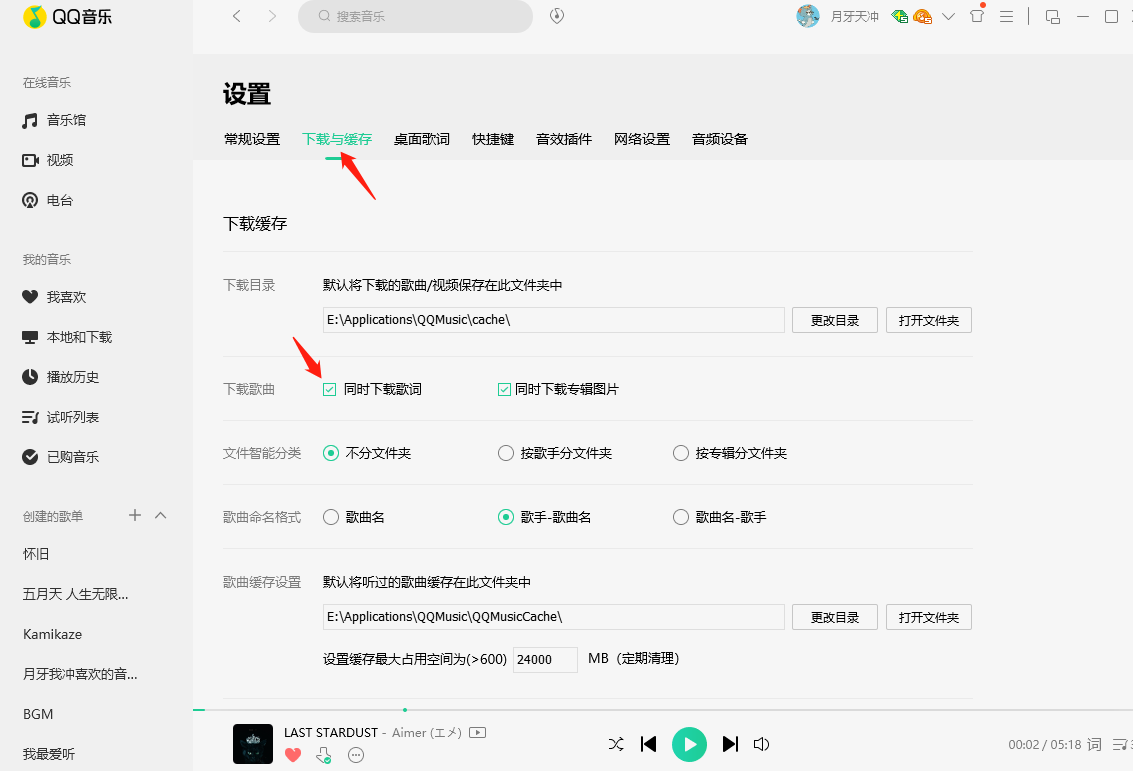
下载歌曲,下载完成后,打开所在的目录, 就能找到歌曲文件和歌词了
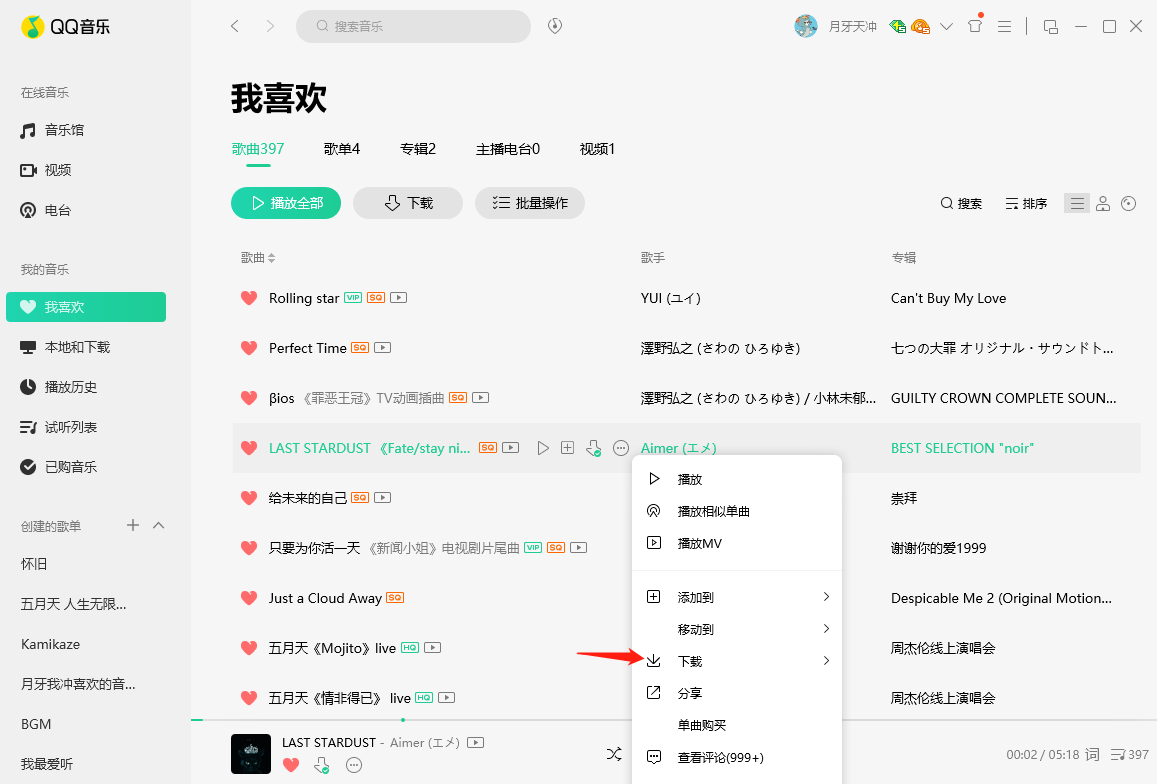
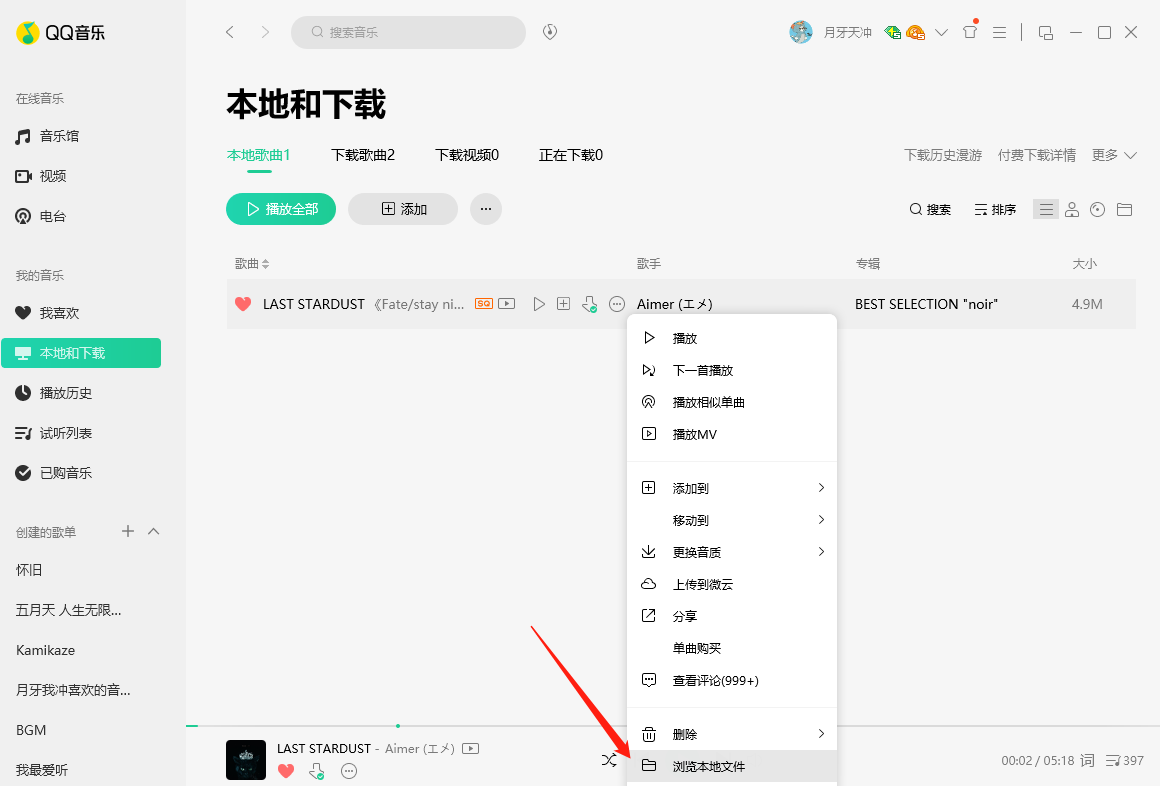
视频播放器
安装
hexo-tag-dplayer, 项目地址文章中添加tag
{% dplayer url="https://raw.githubusercontent.com/wudizhangzhi/PicGoHub/master/img/SymphonicSuite(AoT)Part2-5th-Apple Seed).flv" %}
效果: